Here are the rest of the pictures I wanted to post of our trip.


Ok. So these aren't really scenic, but it's a great story. My little girl got a Godzilla stuffed animal from the Empire State building as her souvenir. Since we couldn't make it to the State of Liberty ferry (6 hour wait) we decided to take the water taxi that goes around Manhattan. While we were waiting in line, along with a ton of Chinese people I might add, my girl accidently drops her little Godzilla in the Hudson river. I should have taken a picture of it in the river, but she was screaming too much and I was trying to calm her down. There was a fairly swift current that took little Godzilla across the river to the next pier. My husband and oldest son ran around to the other pier and just barely fished Godzilla out of the river, thanks to a plank of wood nearby. I'm totally surprized it didn't sink, especially since it was wearing the bracelet that her Aunt Jo gave to her. (She still wears it all the time by the way.) Anyway we got Godzilla back, and not with out some happy cheers from the Chinese people too. It did smell funny and we had to wash it before we could let her play with it. Definitely a memorable experience.

Times Square, NYC
The Staton Island Bridge, that was actually constructed and finished by a woman. Very Cool!
 Milton Hershey's home in Hershey, Pennsylvania. He was an amazing man. He went bankrupt 6 times before finally making it with his Milk Chocolate. He never had children so along with his wife, they started a school for underpriveledged boys. The school still runs today, and now accepts girls too. It is for K-12 grades, the students live in houses on campus with house parents, and each house has Chocolate Milk on tap. Upon graduation, each student gets a full wardrobe, luggage, cash, and an $80,000 scolarship to any college they choose. Since Mr. Hershey didn't have an Heir to leave his fortune to, it all went to the school. So now, whenever you buy Hershey chocolate, a part of that money goes to the school to help underpriveledged children get an education. Amazing! Kind of makes me want to go buy some Chocolate, well to eat it too.
Milton Hershey's home in Hershey, Pennsylvania. He was an amazing man. He went bankrupt 6 times before finally making it with his Milk Chocolate. He never had children so along with his wife, they started a school for underpriveledged boys. The school still runs today, and now accepts girls too. It is for K-12 grades, the students live in houses on campus with house parents, and each house has Chocolate Milk on tap. Upon graduation, each student gets a full wardrobe, luggage, cash, and an $80,000 scolarship to any college they choose. Since Mr. Hershey didn't have an Heir to leave his fortune to, it all went to the school. So now, whenever you buy Hershey chocolate, a part of that money goes to the school to help underpriveledged children get an education. Amazing! Kind of makes me want to go buy some Chocolate, well to eat it too.

 Philadelphia, PA where the Declaration of Independence was written and signed.
Philadelphia, PA where the Declaration of Independence was written and signed.
 Just the trees next to the Parking Lot at the Temple.
Just the trees next to the Parking Lot at the Temple.

The Washington DC Temple.
The Washington Monument in Washington DC
 The Bridge to Arlington Cemetary at Dusk from the Lincoln Memorial.
The Bridge to Arlington Cemetary at Dusk from the Lincoln Memorial.
Arlington Cemetary
 The view of the US Capitol Dome from inside the Capitol Building.
The view of the US Capitol Dome from inside the Capitol Building.
 The inside of the US Capitol Dome.
The inside of the US Capitol Dome.
 The US Capitol
The US Capitol
 A chandelier in the Capitol Building.
A chandelier in the Capitol Building.
 One of the Rooms inside of the Capitol Building.
One of the Rooms inside of the Capitol Building.
The White House
I think the Library of Congress was the most ornate building I have ever seen.
 The Potomac River with the Jefferson Memorial to the Left.
The Potomac River with the Jefferson Memorial to the Left.
 The Jefferson Memorial
The Jefferson Memorial
The Lincoln Memorial 
I think I will finish with the Lincoln Memorial. It really is much bigger than you think it is. While we were standing there, I wondered what President Lincoln would think of our country today. Has it become what he envisioned for us? Have we honored his legacy properly? Are we really grateful for the freedoms we enjoy? As we walked around the Capitol, I was amazed at the workmanship of that building. Did you know that President Lincoln ordered the Dome to be finished during the Civil War as a hopes to unite the country that at the time was divided? I think that although he was a mortal man, he was also a wise visionary. May we each be grateful for the country we have been blessed with, and may we each do our part to preserve what our forefathers sacrificed so much to give us.



 Here's Santa finished. You can see the rest of the tutorial here.
Here's Santa finished. You can see the rest of the tutorial here.
 Here's Santa finished. You can see the rest of the tutorial here.
Here's Santa finished. You can see the rest of the tutorial here.






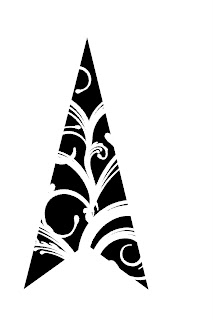


















 The Bridge to Arlington Cemetary at Dusk from the Lincoln Memorial.
The Bridge to Arlington Cemetary at Dusk from the Lincoln Memorial.
 The view of the US Capitol Dome from inside the Capitol Building.
The view of the US Capitol Dome from inside the Capitol Building. The inside of the US Capitol Dome.
The inside of the US Capitol Dome.

 One of the Rooms inside of the Capitol Building.
One of the Rooms inside of the Capitol Building.



 The Potomac River with the Jefferson Memorial to the Left.
The Potomac River with the Jefferson Memorial to the Left.















